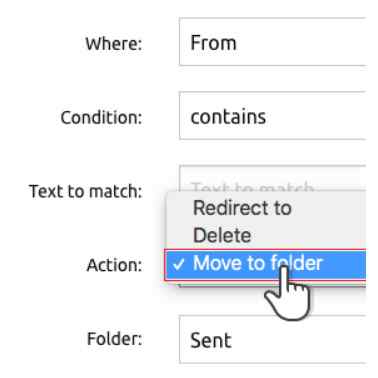We are glad to inform our hosting clients of a new handy feature has been added to the Emails section of your HostFraser.com Control Panel !
EMAIL FILTERS !
With email filters you can now choose to have email messages moved to a specific mail folder of your choice – based on rules you define server side.
The “Move to folder” option is available in the Action drop-down menu of the email filter form:
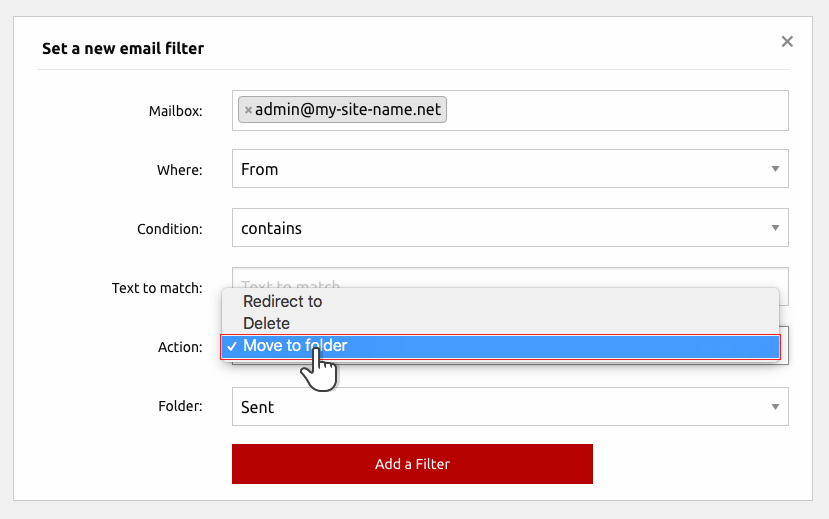
Once you select this option, a drop-down list of the folders created for your mailbox will come up:
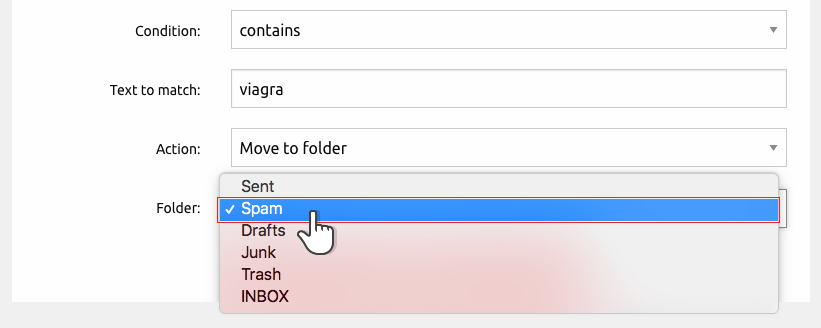
Select the folder you want to move filtered messages to then click on the “Add a Filter” button to enable this feature.
E.g. you can create a Spam folder and then set all incoming mail that is flagged as spam by the email filter to be moved to the most relevant destination.
This is a very useful feature which is aimed at helping you to more effectively organize and manage the filtered inbound mail for your mailbox(es).
Plus, It is a server-side functionality which means that once you configure it, you will be able to use it across different mail clients and webmail.